Putting your everquest directory at the root was actually suggested by EQ tech support as a 'fix' for vista/win7. This is how I got EQ to work when I first started messing around with win7. I had to move me EQ directory out of program files and to the root, and it solved most of my issues... wasn't a elegant fix but it worked.
The biggest problem with EQ and Vista/Win7 is UAC (user account control). What happens, in a nutshell, is that with this ON, windows controlls all user access to anything installed under "Program Files" (and maybe other places) so that when you run something there, any file changes/updates/access are not made to their actual location but to an image of those files that are in your user folder.
This can cause all kinds of issues with running EQ in general, but it also means that the map files EQ uses are basically cached copies of the ones in the EQ directory so if you make changes to them there (in the main EQ directory), they don't necessarily show up in the copies.
The easiest thing to do is turn off UAC which you can do somewhere under Control Panel -> User Accounts
It varies slightly between versions of Vista/7
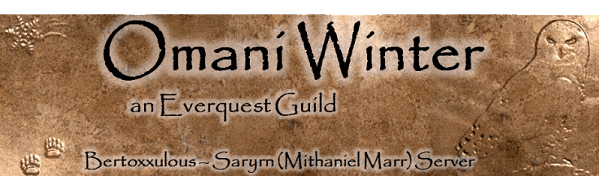





 Reply With Quote
Reply With Quote