How to Create a Windows 7 System Recovery Disc
By braniac, eHow User
Print this articleWindows 7 comes with the built-in ability of being able to create a System Repair Disk that can be used to recover from major issues.
The same recovery features can be found on the Windows 7 installation disc, but if you don't have an installation disc, or your was lost or damaged, you'll need this recovery disc to access the Windows 7 recovery features in case your system becomes seriously corrupt or unbootable.
Difficulty:EasyInstructions
Things You'll Need
Windows 7
1 System Repair Disc
To begin the process of creating a System Repair Disc, Click Start > Control Panel > System and Security >Backup and Restore.
Click "Create a System Repair Disc"
2 If you have multiple optical drives installed in your system, select your preferred CD or DVD burner from the drop down. Place a CD or DVD in the optical drive tray and click "Create disc."
3 A progress bar will be displayed on the screen. Creating the disc should only take a few minutes. When the process is done, click "OK."
You've just created a Windows 7 System Recovery Disc to use in case of a major computer emergency.
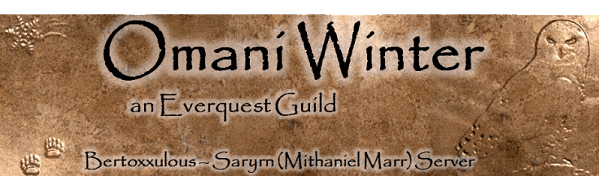





 Reply With Quote
Reply With Quote

