In the interests of implementing a comprehensive, multi-layer security policy, Microsoft recommends that you disable the SMBv1 protocol completely. The world has already moved on to SMBv3, and there's no excuse for continuing to let that old and horribly insecure protocol run on your network.
To permanently remove SMBv1 support from Windows:
Open Control Panel (just start typing Control in the search box to find its shortcut quickly). Click Programs, and then click Turn Windows features on or off (under the Programs heading). Clear the check box for SMB 1.0/CIFS File Sharing Support. That's it; you're protected.
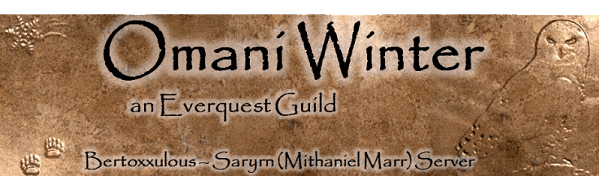



 Reply With Quote
Reply With Quote