This might help: http://forums.techguy.org/windows-vi...tion-what.html
Let me know if you need any other help.It is part of the Windows RSS platform that monitors RSS feeds you've subscribed to. If you don't use it, you can block it, but would be best to also turn it off:
- In IE7 click the Tools button and select Internet Options from the pop-up menu.
- On the Content tab of the Internet Options dialog box, click the Settings button in the Feeds section of the dialog box.
- In the Feed Settings dialog box, uncheck the "Automatically check feeds for updates" check box
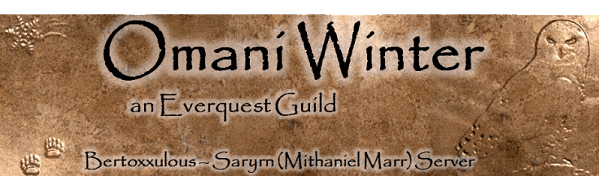




 Reply With Quote
Reply With Quote