In the raid we have Jesus in robes who can shoot lightening bolts out of his eyes and summon sharks with freakin lazer beams compared to Lluke who barely can walk and chew gum but can throw a dagger or two and splash the raid. Lluke is waiting patiently on the wait list while the raid engages. The raid engages and multiple times through the event Jesus pulls aggro resulting in mob resets, raid wipes, and or fails to stop DPSing when requested. Now, Jesus is decimating the rest of the guild DPS wise; his sharks are pew pewing anything and everything but due to resets, the event has not been beaten. The RLs decide that even though Jesus is God's gift to humanity and in this case DPS, he can't control his aggro and ultimately a considerable cause of failure so they decide to replace Jesus with Lluke. Lluke comes in, does his 10 DPS, and after 30 mins the raid wins. - Vtull
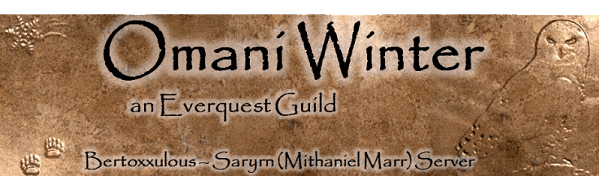





 Reply With Quote
Reply With Quote