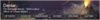Most of us have multi-core CPUs (processors) on our computers. Almost all computers made after 2006 have at least two cores and more modern ones have two, three, or four, some very high end computers have six.
EQ only uses one core of your CPU. Someone on the EQ forum mentioned that there is a program that should allow it to use all the cores. Here is a link to the discussion: http://forums.station.sony.com/eq/in...client.200647/
The program is Bill2's Process Manager. I've tried it and it doesn't seem to hurt and might help make EQ run smoother. EQ uses your CPU much more than your video card, so this seems like a good idea.
You can get it here:
Mirror 1:
Download from partner site
Mirror 2:
Download from bill2-software.com
Installation Instructions:
Just install this version over the old one. All your settings will be recovered.
Zip Version / Mobile (1.94 MB)
This version comes without installer directly configured in "portable" mode.
Vista, do not use this version in the "Programs" directory (Program files), it will not work correctly.
For more information about the portable version, see the FAQ .
To use it:
1. Install it and run it.
2. Click "Options" in the bottom left hand corner. Change the flag at the bottom left of the just opened window from French to English (if desired). While you're there you can select the "Automatically start with Windows" box at the top (or just start it when you run EQ, whichever you prefer). Click the OK button to close the Options window.
3. Click "Manage rules and groups" button on the lower right of the main window (yellow gear), then "Add rule" in the bottom left corner.
4. Within the selection folder that appears, surf to your EQ install and find "eqgame.exe" in the folder. Select it and click "Open" at the bottom right corner of the folder window, or just double-click the file.
5. In the "Normal Window" tab, select the "Set affinity" box, and then select the darker colored CPU boxes.
Note: I do not recommend checking the "Distribute each instance on a different CPU", even if you multi-box. I think it is best to let Windows handle this. Creating too much "overhead" by overriding Windows core task assignments is likely to just slow down things and might even cause problems.
6. If you wish, you can select the "Set priority" box and change it to Above normal (I would not suggest any higher).
7. Also, if you wish, you can change "Set affinity" in the "Minimized window or hidden process" tab the same. This step is optional. I do not recommend changing the "Set priority" on the minimized window.
8. Click the various OK buttons to save and use the new rules.
9. If you multi-box with separate folders for each box, you may wish to make a rule for each eqgame.exe you run.
I'm still in the process of testing this out. So I can't say for sure if it helps or even if it causes problems. But I thought that people might want to try it out.
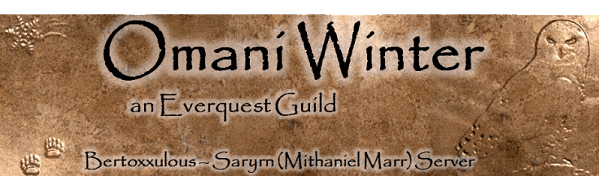





 Reply With Quote
Reply With Quote