So the game wants to patch and starts downloading and gets stuck.
I went in and disabled the LoN download and it still is trying to download LoN.
I logged out, logged back in and now am trying the Validate Game Assets in the hopes the disable LoN actually works and it doesn't lock me into downloading the crappy file that won't download.
Especially since LoN doesn't even work in the game without crashing.
SOE sucks donkey balls.
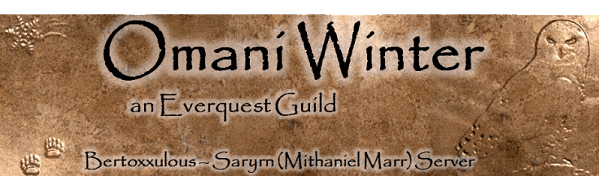



 Reply With Quote
Reply With Quote
