TO GET IN TO PLAY WHILE THIS PROBLEM IS HAPPENING:
Go to your EverQuest folder.
Find the file "eqgame.exe"
Make a short cut to desktop for it.
Right click the short cut and choose Properties.
Change the Target to: C:\whatever is here leave alone \ whatever is here leave alone \eqgame.exe patchme
In other words, leave the Target exactly how it was, just add patchme to the end.
See http://www.necrotalk.com/showthread.php?t=10108 if you want pretty pictures.
NOTE: If the Target is in quotation marks you need to add the patchme after them. For example:
"C:\whatever is here leave alone \ whatever is here leave alone \eqgame.exe" patchme
Remember to only use this for now. Don't use it after SOE fixes the problem. Because you need to have an up to date patched EQ to play after they patch.
For even more details if you are not computer savvy, see: http://fanraeq.blogspot.com/2012/02/...-for-some.html
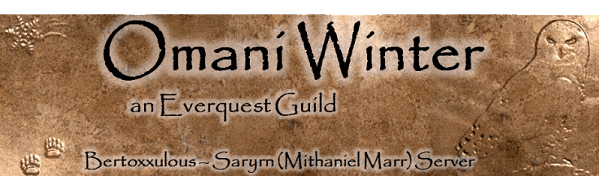





 Reply With Quote
Reply With Quote